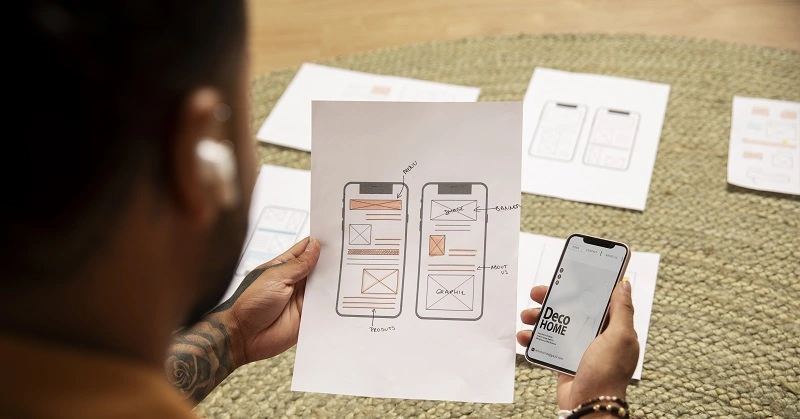
Designing for User Experience: Creating Intuitive and User-Friendly Interfaces
In today’s digital world, where countless apps and websites compete for our attention, designing user-friendly interfaces has become paramount. Users expect seamless and intuitive experiences that effortlessly guide them towards their goals. To achieve this, designers must prioritize user experience (UX) in their interface design process. In this blog, we will explore key principles and strategies for designing intuitive and user-friendly interfaces that delight users and drive engagement.
Understand Your Users
Before embarking on any design project, it is crucial to understand your target audience. Conduct user research to gain insights into their needs, behaviors, and preferences. By developing user personas and conducting usability testing, you can identify pain points and design solutions that align with your users’ goals and expectations. A deep understanding of your users will inform every aspect of your interface design.
Keep it Simple
Simplicity is the ultimate sophistication. Users appreciate clean and uncluttered interfaces that allow them to quickly find what they’re looking for. Avoid overwhelming users with too many options or complex navigation structures. Prioritize essential features and information, and remove any unnecessary elements that may distract or confuse users. Strive for clarity and simplicity in your interface design to enhance usability.
Consistency is Key
Consistency breeds familiarity and reduces cognitive load for users. Establish a consistent visual language throughout your interface design. Use a cohesive color palette, typography, and layout to create a unified and harmonious experience. Consistency extends beyond aesthetics to include interaction patterns and terminology. By ensuring that similar actions have consistent outcomes across your interface, you build trust and enhance usability.
Prioritize Visual Hierarchy
A well-defined visual hierarchy guides users’ attention and helps them make sense of the interface. Use size, color, contrast, and spacing to create a clear visual distinction between different elements. Emphasize important elements and actions to draw attention, while de-emphasizing secondary or less crucial elements. By employing a strong visual hierarchy, you facilitate effortless scanning and improve the overall user experience.
Optimize Navigation and Information Architecture
Efficient navigation is crucial for users to explore your interface seamlessly. Design clear and intuitive navigation menus that allow users to effortlessly find their way around. Use meaningful labels and organize information in a logical and hierarchical manner. Employ breadcrumbs, search bars, and intuitive iconography to aid navigation. Conduct usability testing to ensure that users can easily navigate through your interface and locate desired content.
Provide Feedback and Affordances
Users should always be aware of the system’s state and the outcomes of their actions. Offer clear and timely feedback for user interactions, such as button clicks or form submissions. Provide visual cues, like loading spinners or progress bars, to indicate that the system is responding. Use affordances, such as subtle animations or hover effects, to guide users and communicate interactivity. Feedback and affordances enhance the perception of responsiveness, resulting in a more engaging and user-friendly experience.
Mobile Responsiveness
In the era of smartphones and tablets, designing for mobile is no longer optional. Ensure that your interface design is responsive and adapts seamlessly to different screen sizes. Optimize touch targets, font sizes, and layout to accommodate smaller screens. Mobile users expect fast loading times and streamlined interactions, so prioritize performance and simplicity in your mobile interface design.
Accessibility
Designing interfaces that are accessible to all users, including those with disabilities, is crucial for creating an inclusive experience. Consider incorporating accessibility features such as alternative text for images, keyboard navigation support, and proper color contrast. Ensure that users with visual impairments or motor disabilities can easily navigate and interact with your interface. Accessibility not only benefits individuals with disabilities but also improves the overall usability for all users.
Performance Optimization
Users expect fast and responsive interfaces. Slow loading times and laggy interactions can lead to frustration and abandonment. Optimize your interface design for performance by minimizing file sizes, leveraging caching techniques, and optimizing code. Regularly test your design on different devices and network conditions to ensure optimal performance across various scenarios.
Iterative Design and User Testing
Designing for user experience is an iterative process. Continuously seek user feedback and conduct usability testing at various stages of your design. This feedback loop allows you to identify pain points, make necessary improvements, and validate design decisions. User testing helps uncover usability issues, ensures that your design aligns with user expectations, and provides valuable insights for refinement.
Stay Updated with Design Trends and Best Practices
The field of user experience design is constantly evolving, with new trends and best practices emerging regularly. Stay informed about the latest design trends, tools, and techniques. Follow industry blogs, attend conferences, and engage with the design community to stay updated. However, while it’s important to be aware of trends, remember to prioritize usability and user-centered design principles over fleeting fads.
In conclusion, designing intuitive and user-friendly interfaces requires a deep understanding of users’ needs, a focus on simplicity and consistency, and the incorporation of feedback and testing. By prioritizing user experience throughout the design process and following best practices, you can create interfaces that not only meet users’ expectations but also exceed them. Remember, the ultimate goal is to create interfaces that are enjoyable, effortless, and provide value to users. So, embrace the challenge, stay curious, and continuously refine your designs to deliver exceptional user experiences.