
What are SVG Viewer Apps for Website Design?

People are looking for SVG viewer apps to display a website’s two-dimensional charts, illustrations, and graphics. There was a need to create, index, search, compress, add text editor, script, zoom, and print the images at any resolution before the availability of SVG (Scalable Vector Graphic) viewer file apps for web design.
SVGs are the retina-ready web design and all the search engines can interpret the XML programming language. Images and icons become resolution-independent, scalable, editable, and SEO-friendly using SVG file viewer apps. Users can open the contents of the SVG file in Safari, Opera, Firefox, IE, and Chrome without any loss in quality.

SVG is a vector-based image format that can be imported into a web project through the Vector Asset Studio tool. An image is presented as a set of mathematical numbers instead of pixels and these SVG images can be used in HTML. These images are widely used to improve search engine optimization of users’ sites.
Following are the SVG view apps for web design:
- Saladin
- BlueGriffon
- Inkscape
- Scribus
- PhotoInsight
Saladin:
Saladin or Smart is the SVG file viewer application that allows bookmarking the whole folder containing several SVG files and allows you to open them simultaneously. Users can open files in multiple tabs and in full-screen mode with good image quality. They can zoom the opened files and categorize them in a favorite list to open later.
This application allows you to create a separate doc layout with unique width, height, orientation, margin guides, size, text frames, and the number of pages. It contains all the basic and essential elements and tools to perform complex operations with pictures.

This platform lets users view and modifies dozens of templates with business cards, brochures, PDF presentations, newsletters, and grids. They can perform a process of lamination to 2D/3D wireframes, add shading, and paint the texts, frames, shapes, quotes, barcodes, glyphs, lines, and tables.
BlueGriffon:
BlueGriffon presents the SVG files in full-screen mode with CSS variables, media queries, and an ASCIIMathML-based MathML editor panel. It offers many options to view the SVG file while adjusting the orientation of the web page. You can measure the width and height of an image with the help of a ruler at the top of the web page provided by this application.
This platform lets users view the image in a separate window and capture a full screenshot. It lets you share SVG files in GIF, PNG, EPS, PDF, and other formats. It contains a Toolkit Manager so that several JavaScript or CSS files can be inserted with a single click.
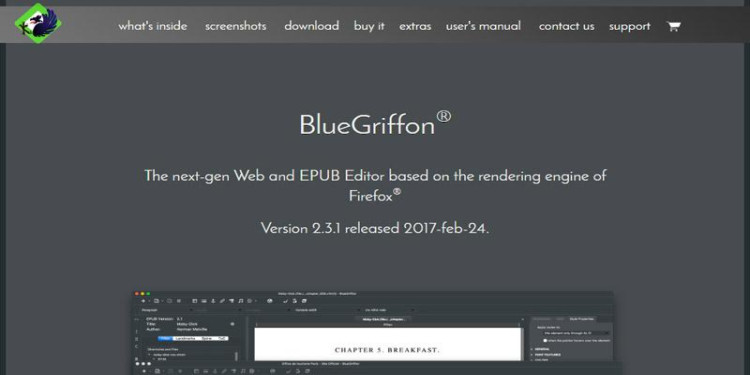
It is available in a portable version, allowing users to open the files in the menu bar quickly. Users can adjust animations and saturation as well as insert bitmaps and text strings in the files. There are wordcount warnings that notify you are exceeding the word limit that may impact a bad impression in the file.
Inkscape:
Inkscape is an open source graphics editor which allows users to sharpen printouts the pictures at high resolution. It displays the SVG on the screen which can be toggled to full screen or zoom out. The SVG files can be shown in thumbnails and stored in local storage. The stored files can also be shared in real-time in PNG or JPEG format.
Web browsers sponsor this application in multi-lingual support and you can personalize its functionality with add-ons. It provides flexible drawing tools with broad format compatibility. There are spiro and bezier curves that help to adjust the orientation of pictures to present them in three dimensions.
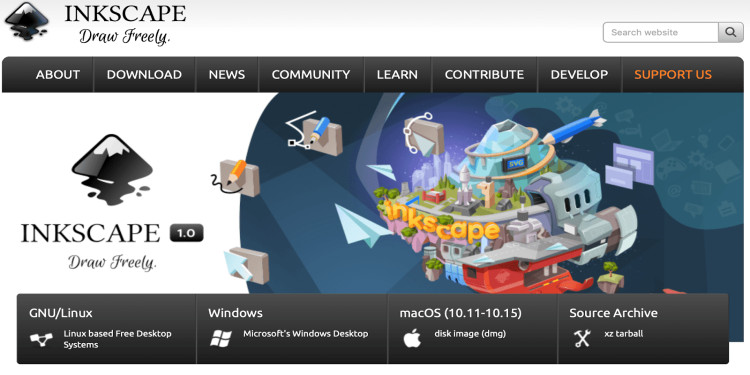
This platform enables users to draw and paint the pictures freely as well as improve the program between alpha and beta. There are several swatches and color palettes to adjust the size of images and choose various colors. Many object dialog and layers are available which allow you to customize the pictures in a visual work environment.
Scribus:
Scribus is an XML-based SVG file viewer application that allows users to rotate images while editing them. It can edit the static content with a full-screen toggle and users can zoom in or out to check the quality of an image. The SVG file can be reshaped and exported to other formats like WEBP, TIFF, PNG, PSD, PDF, and GIF.
This application enables you to change the color of the background so that the image is well suited to the environment. The users can crop and resize the pictures with a ruler and portable tools. They can select the entire files in a folder and place them in a separate navigation window.
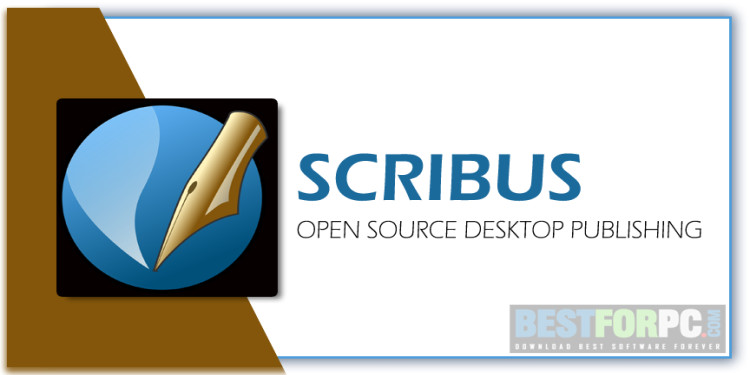
This platform allows you to save the modified documents with the extension of encapsulated postscript, open document draw, windows meta file, and adobe illustrator. Users can change the fonts of texts written on images and fill them with solid colors with color management tools.
PhotoInsight:
PhotoInsight is the SVG file viewer platform that adjusts the layers of images and introduces single/multi-layer graphics. It is a lightweight application containing many buttons and options to preview the SVG files with a neat and clean interface. There are many collectors, curators, and Ethereum-based non-fungible tokens.
This platform is a universal stereoscopic viewer that can adjust all the aspects of images like width, height, size, shape, and text frames. It allows cross-platform deployment in which users can import and export PNG, GIF, and SVG files. They can set the page’s view and navigate between pages with multi-page formats.

You can resize the pictures without losing their quality and resolution. It enables users to deal with complex resizing algorithms using their mouse. It warns you to stop zoom-in a while editing when you exceed the resolution which may lead to blurred or vague representation.
Final Thoughts:
SVG viewer apps resolve the issue of users regarding editing and exporting the images with different formats. They enable them to adjust the dimension of visible parts of the pictures and help present these pictures in 2D/3D in a standard graphic file type.
Author’s Bio:
Samuel Dawson loves helping others to thrive online through Social Media, Blogging, and SEO. What good is knowledge if you cannot share it with others? That’s why in this article, he wrote SVG Viewer Apps to share his information to help readers. He has 30+ years of experience in marketing/advertising with ten years of experience in content marketing, social media, blogging, and SEO.
He spent his last decade reading and writing blogs and his words show new colors of life to readers. He was invited as a guest to a renowned College to distribute awards for creative writing. Also, he is a professional architect and loves observing the kids’ behavior towards their elders.