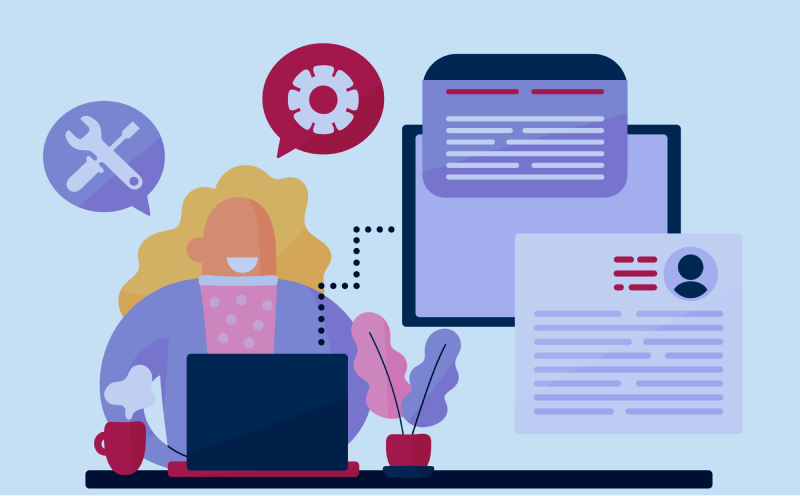
Maintaining And Updating Email Templates In Klaviyo: What You Need To Know
Change is tough! With email, it can be even more daunting because you’re likely comfortable with your current setup. But isn’t it time to step out of that comfort zone? Small tweaks to your email campaigns can have a huge impact.
While we often test subject lines, send times, and email content, one crucial element usually gets overlooked: the email template itself.
I get it. Updating email templates is probably the last thing on your mind. Many brands use the same template for years because it’s familiar and subscribers know where to look. But what if a new template could boost your email performance and engagement (and revenue)? What if it could re-engage lapsed customers? Isn’t that effort totally worth it?
Regularly updating your email template keeps your brand fresh and engaging. By optimizing your email templates frequently, adding new Content, and experimenting with new designs, you can ensure your emails stay effective.
Despite the potential for significant improvements in email campaign performance, many businesses stick with the same email template for years. The good news is platforms like Klaviyo offer the tools to create and manage stunning email template designs. But are you making the most of them?
In this post, we’ll explore how to maintain and update your Klaviyo email template designs. Plus, we’ll share tips and best practices to keep your email marketing strategy sharp.
Why Regular Maintenance and Updating of Email Templates is Essential
Regular maintenance and updates to your email templates are crucial for keeping your brand’s email marketing strategy relevant and engaging. Here’s why this practice is essential:
- Staying Relevant and Engaging
An outdated email template can make your brand look stale. Regularly updating your templates ensures they stay aligned with the following:
- Design Trends: Incorporate contemporary design elements to keep your emails visually appealing.
- Branding Guidelines: Ensure your email templates reflect your latest branding, including logos, colors, and fonts.
- User Feedback: Listen to your subscribers’ feedback and make necessary adjustments to enhance their experience.
- Improving Engagement Rates
Fresh Content and new designs can capture your audience’s attention and boost engagement. Experiment with different layouts, colors, and formatting styles to see what resonates best with your subscribers. Consider:
- Incorporating Fresh Content: Regularly update images, graphics, and messaging to keep your emails dynamic and interesting.
- Experimenting with New Designs: Try different layouts and styles to find what works best for your audience.
- Ensuring Technical Compatibility
Email clients and devices are constantly evolving. Regular updates help ensure your templates render correctly across all platforms. Test your updated templates on various devices and email clients to ensure compatibility and optimal performance. This reduces the risk of rendering issues that can detract from your message.
- Boosting Campaign Performance
Sticking with the same email template for too long can lead to diminishing returns. Regularly reviewing and revising your email templates keeps them effective. This involves:
- Testing and Analyzing: Continuously test template elements like images and CTA buttons. Use the results to optimize your email template design.
- Setting Clear Goals: Define your goals with each campaign and adjust your templates accordingly.
- Being Flexible: Stay open to trying new things. Flexibility allows you to adapt to changing trends and subscriber behaviors, leading to more effective communication.
How do you maintain and update your email templates in Klaviyo?
Updating your email templates in Klaviyo ensures that your emails stay consistent with your brand’s latest look and feel. Here’s a step-by-step guide to help you through the process of maintaining and updating your Klaviyo email templates.
- Update Your Brand Style Settings
Start by refreshing your brand style settings in Klaviyo:

- Open the Content option in the Klaviyo sidebar.
- Click on Images & Brand.
- Update your logo, color palette, header links, social icons, and other essential brand elements.
These settings will be reflected in new email templates, social link blocks, and header blocks.
- Update Universal Content
Universal Content covers common elements used across email templates, like footers, headers, and reusable blocks. These components represent your brand’s style and messaging.
Klaviyo’s universal content feature allows you to make changes to multiple templates simultaneously. If you utilize universal content blocks or sections, update them to match your new branding. This will save you time when editing individual templates.

- Review and Update Flows
Make sure each active flow message matches your new brand style:
- Update every flow message with your new colors, fonts, voice, and style.
- Consider setting flow messages to Manual status while you update them to avoid issues.
- Prioritize Most-Used Email Templates
If you frequently use a base template for your email campaigns, update it to reflect the new branding. This will streamline future campaign creation.
- Refresh Consent Pages and Sign-up Forms
Ensure your sign-up forms and consent pages (subscribe, unsubscribe, manage preferences) match your updated brand identity. Use your new fonts and colors and edit live sign-up forms.
- Adjust Default Brand Styles
Finally, update your default brand styles in Klaviyo:
- Go to Content> Images & Brand > Brand to update these styles.
- These changes will apply to new header bar blocks and social link blocks but won’t automatically update existing Content.
By following these steps and considering the nuances of Klaviyo’s platform, you can effectively update your email templates and maintain a consistent brand image across all your communications.
- Save an Email as a Template
Saving emails as templates allows you to reuse and update your designs efficiently. Saving a campaign or flow email as a template goes like this:
Campaign Emails:
To save a campaign email as a template, navigate to the desired unsent campaign, access the “Content” section, utilize the “Edit Email” dropdown to select “Save as Template,” and assign a descriptive name before saving.

Image Source: Klaviyo
Flow Emails:
To save a flow email as a template, find the specific flow message, go to the content editor, and select “Save as Template.” Give your template a name and save it. Name your template and save it.
- Organize and Categorize Your Template Library
Create folders in Klaviyo’s “Saved Templates” section to keep your templates neat and easy to find. Group templates by type (like transactional or promotional), campaign, or customer group to quickly grab the right one when you need it.
Tips for Efficient Email Template Maintenance and Updating in Klaviyo
Keeping your email templates in Klaviyo fresh and effective is essential for successful campaigns. Here are some practical tips to ensure your template maintenance is efficient:
- Set a Regular Review Schedule
Create a regular schedule for reviewing and updating your Klaviyo email templates. Conduct routine checks for outdated Content, broken links, or design inconsistencies. Focus on high-performing templates and those used frequently.
- Leverage Klaviyo’s Analytics
Utilize Klaviyo’s built-in analytics to identify top-performing templates and those needing improvement.
- Test Across Devices
Ensure your templates render correctly on various devices and email clients for seamless user experiences.
- Find the Right Balance
As email marketing expert Ed Forteau suggests, not every template needs constant tweaking. While regular audits are essential, sometimes the best approach is to leave a successful template alone. Focus on making changes that align with your brand, address performance issues, or enhance user experience.
Wrapping Up
Maintaining and updating your email templates in Klaviyo is essential for keeping your email marketing strategy fresh, engaging, and effective. Following the steps and tips outlined in this guide, you can create a robust template management system that drives results.
Remember, finding the right balance between stability and innovation is key. While it’s tempting to constantly tweak your templates, focusing on data-driven changes and aligning with your brand’s evolution will yield the best results.
By investing time in template maintenance, you’ll not only improve your email performance but also strengthen your brand’s connection with your audience.