
5 Tools to Craft a Better UI/UX Design

Stellar websites require a creative and responsive UI/UX design.
Today, mediocre platforms don’t stand a chance in the digital marketplace. Therefore, webmasters dedicate extra time to offer a quick and convenient web experience to all the visitors.
With the help of UI/UX tools, your task of optimizing the user experience becomes simpler. You can integrate them with your development ecosystem and reap rich benefits through their efficient implementation.
Here’s a list of 5 such tools, to encourage the creator in you to transform your ‘design’ thoughts into reality:
1. Axure
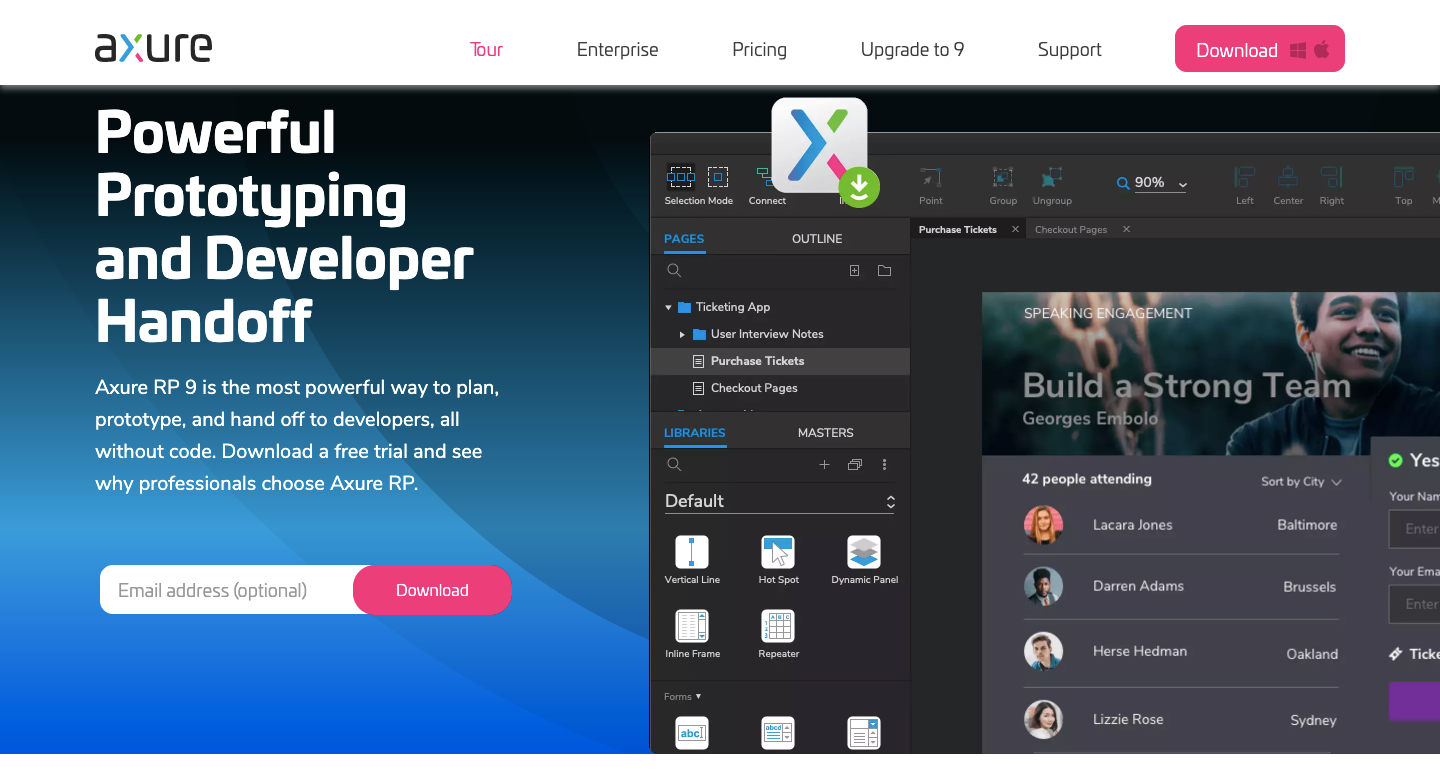
Image Source: Axure
With Axure, designers can enjoy hassle-free model prototyping. They can blend the collected data with this effective tool to create market-ready UI/UX designs. With its latest team collaboration feature, multiple developers can remotely operate on the same design.
You can incorporate animations and charts seamlessly into the design with Axure’s built-in libraries. Designers also get a quick-view feature which facilitates them to view and evaluate the design instantly. You also get frequent version updates that further optimize your work experience with the Axure tool.
2. Adobe XD
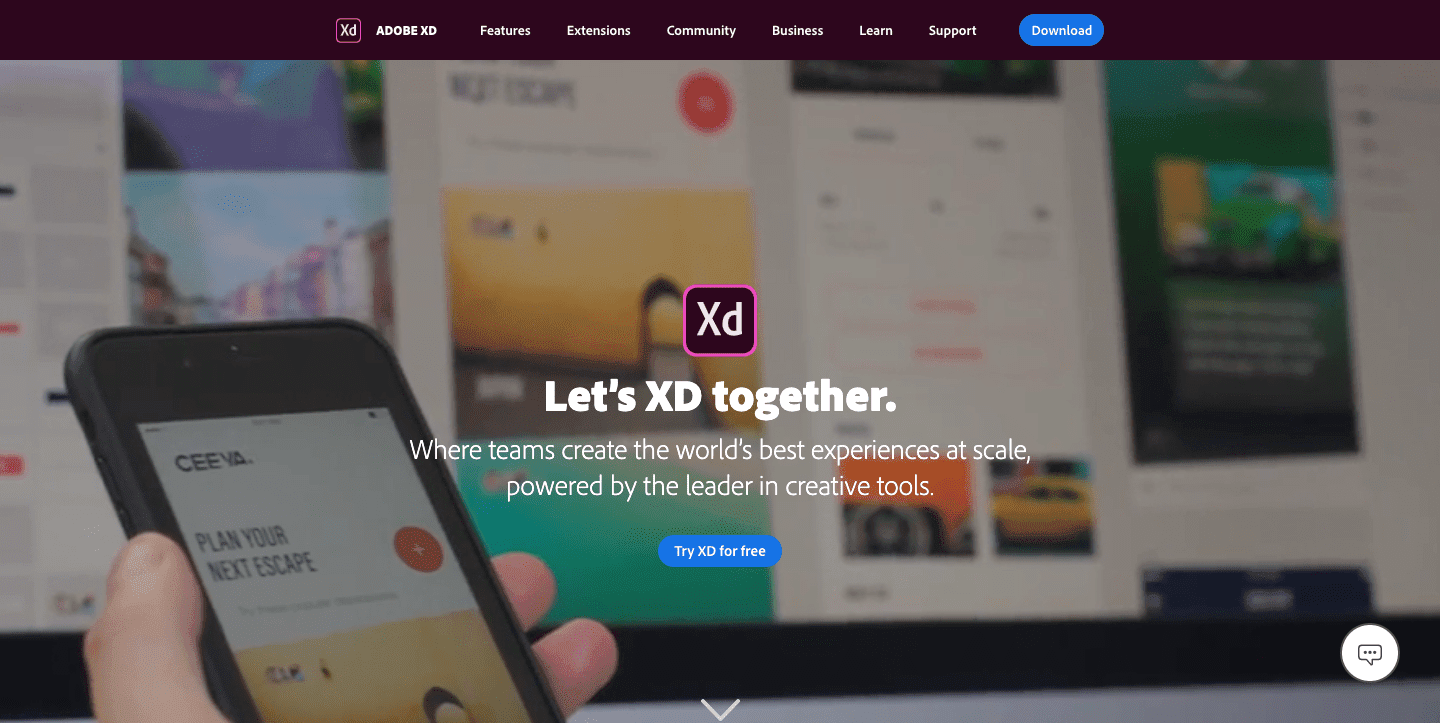
Image Source: AdobeXD
AdobeXD is a complete package when you’re looking for the best UI/UX tools. You get the quality assurance of Adobe and to top that, AdobeXD comes with a plethora of ready-made design options. It offers an illustrative tutorial which makes it easier for you to understand the tool and familiarizes you with the interface.
Image optimization in Adobe’s “Experience Design” is undoubtedly the best-in-class. It automates several processes like image masking, scaling, etc. Prototyping is flawless, and you don’t need to install any external plugins for it. This potent tool also gives text and alignment suggestions after its AI evaluates your product.
3. InVision Studio
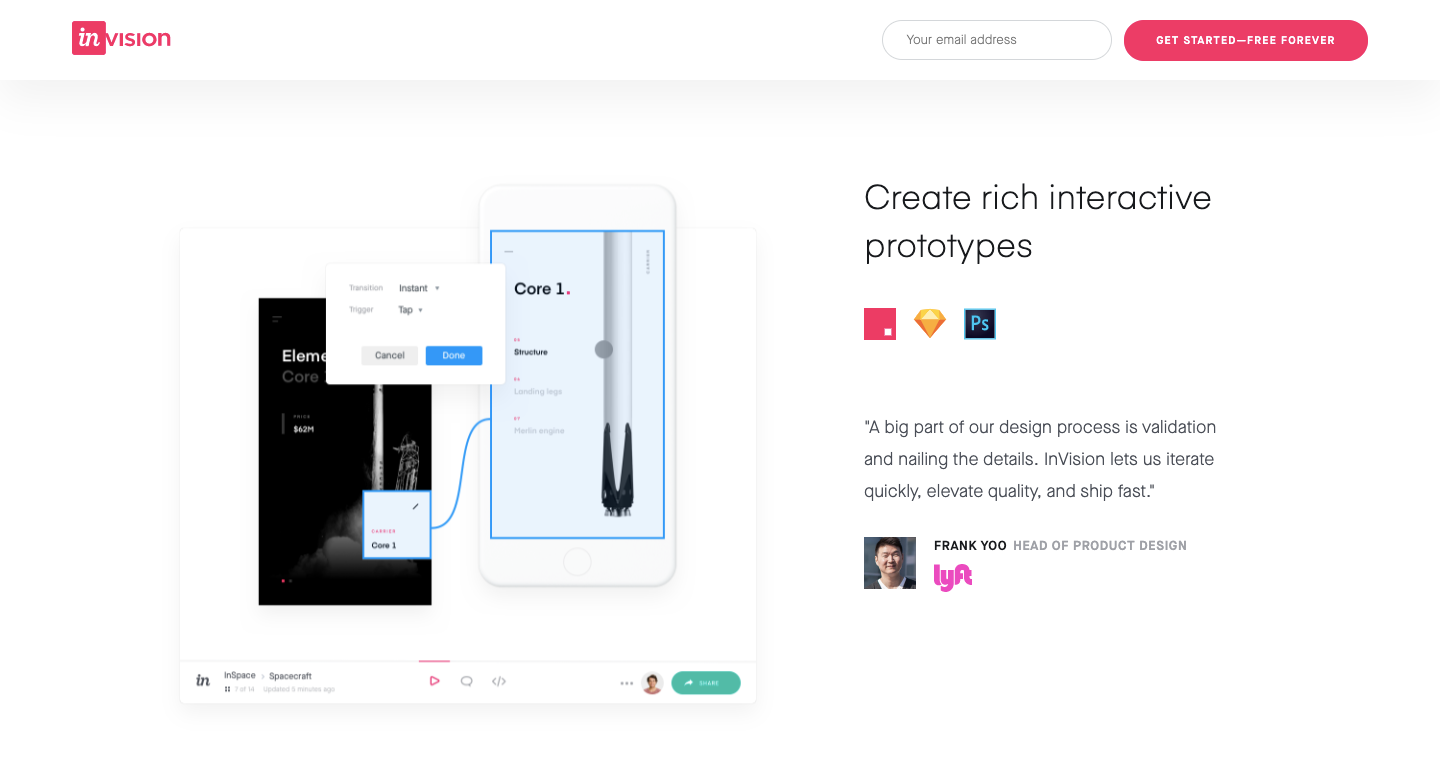
Image Source: InVisionApp
If you like to experiment a lot with the interface, InVision is rather a companion than a UX tool for you. You can execute multiple hit-and-try iterations with InVision Studio in quick-time because of its fast functioning capabilities. This helps you to get an up-close look of all the designs and you, therefore, reach a clear conclusion.
Designers can conveniently work on cross-platform interface development because this tool is highly scalable. So, one can develop UI/UX solutions for any screen size in a jiffy. Keeping up with the existing market requirements, InVision Studio also offers cloud compatibility.
4. Sketch

Image Source: Sketch
Sketch is a Dutch tool that assists user interface designers worldwide. You can save all your prototypes in it’s dedicated cloud storage and share them with your team members. Designers also get multiple library options which introduce fresh design possibilities and novel interfaces.
Concentration is critical while composing an elegant UI/UX design. For the same reason, Sketch provides a “dark mode” which helps you focus on the task in hand while hiding all the unnecessary visuals. With regular performance improvements, you get a lag-free experience with trendy design suggestions.
5. Marvel
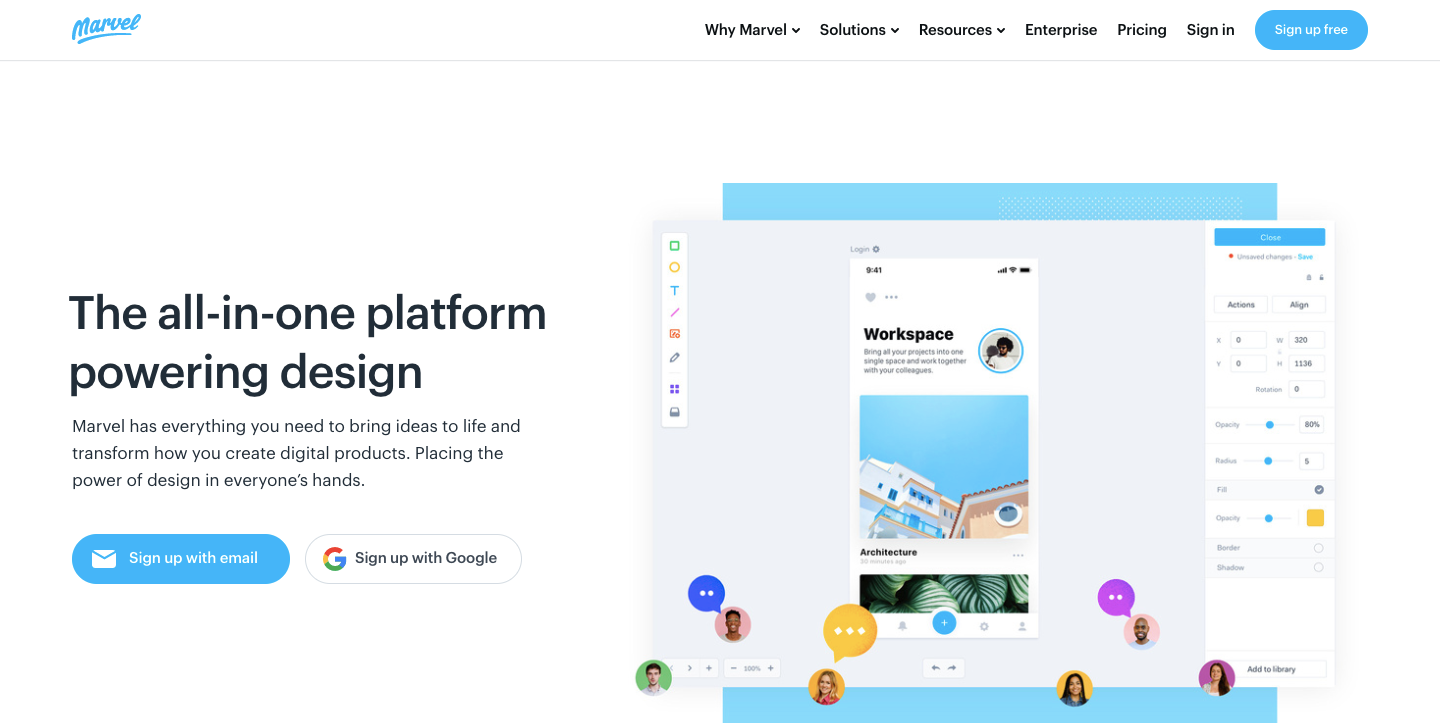
Image Source: MarvelApp
Marvel tool comes with a quick feedback facility which helps you modify designs at the earliest. It also has an exclusive “Handoff” feature which provides direct access to numerous HTML and CSS codes required during development. You can access this tool from any device, any browser, any time and you won’t feel any lack in its performance.
All the developers can communicate and share their thoughts over the platform itself. They can suggest changes, make modifications, and improve the design’s performance conveniently through Marvel.
To Conclude
UI/UX tools provide convenience-of-use and help website owners of non-technical background to create intriguing designs. You can select any of these tools (or even a combination) to construct compelling UI/UX designs depending on your business model and platform requirements.
Which tool overlaps with your requirements? Let us know in the comments section. You can create your own list of tools, and we’ll be happy to feature it in our Guest Blogs section. To know more, click here.